How to Cancel CapCut Pro Subscription
How to Cancel CapCut Pro Subscription
Are you upset about how to cancel your CapCut Pro Subscription? Then you are in the right place, here, I will guide you on how you can cancel your CapCut Pro Subscription with easy step-by-step instructions. In this guide, I added a detailed step-by-step guide through the app, Play Store, App Store, Third-party or CapCut website. This step can help you refrain from flair charges or help you manage your account efficiently. I also mention the benefits and drawbacks of CapCut Pro Subscription. Retrieve control of your subscription with just a few clicks and save both time and money!
Introduction To How to Cancel CapCut Pro Subscription
CapCut Pro is the most popular video editing tool for its premium features and more advanced editing tools. The CapCut Pro offers premium AI-driven features Like AI color correction, AI background remover, AI scene detection, etc. However, if you no longer need it or want to refrain from flare charges, learning how to cancel a CapCut Pro subscription is essential. In this article, we’ll learn about the cancellation process for numerous platforms, and also examine alternatives such as CapCut APK Download, and User Reviews.
Why Cancel CapCut Pro Subscription?
CapCut Pro is mostly used by experienced editors who need it for advanced tools. It’s not always essential for every editor. If you no longer need advanced features, you must cancel your CapCut Pro Subscription to refrain from flare charges.
Benefits of CapCut Pro Subscription
- Premium Templates:
Users can get exclusive and tailored CapCut Templates only available in the Pro version.
- Watermark-Free Videos:
Easily remove the CapCut watermark for professional-level output.
- High-Quality Exports:
Offer more premium formats, and also export video in 4k.
- Ad-Free Editing:
Edit smoothly without ad disruption.
- Advanced Tools:
Unlock advanced unique effects and AI-driven features in the pro version.
Drawbacks of CapCut Pro Subscription
- Cost:
CapCut Pro Subscription can be costly for informal users or those on a low budget.
- Limited Offline Features:
Some features require a strong internet connection. In such cases, users can opt for CapCut APK Download, which may help.
How to Cancel CapCut Pro Subscription on Android (via Google Play)
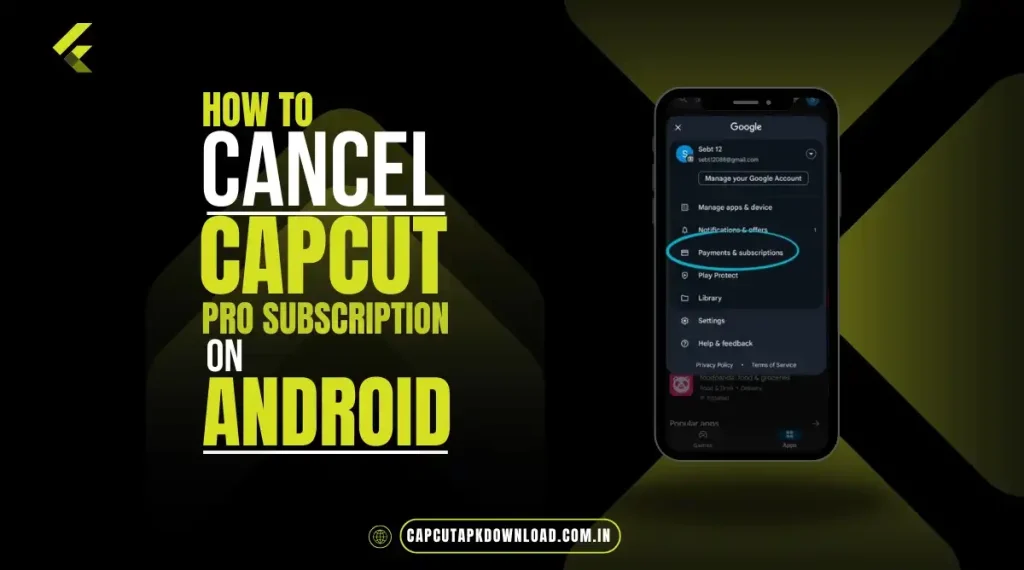
- Open the Play Store app on your devices.
- Click on your profile icon to discover in the top-right corner of the screen.
- The menu will open, choose Payments & Subscriptions and then click on Subscriptions.
- You will see a list of all active subscriptions, browse them, and discover CapCut Pro.
- Click on CapCut Pro to show its details.
- On the Subscription details page, click on the Cancel Subscription button.
- A confirmation message will come asking if you are sure about canceling. Confirm your cancellation, and your CapCut Pro subscription will be canceled.
After cancellation, your subscription will remain active until the current billing date ends. Until then you will have access to the advanced features. Eventually, the subscription will not resume, and you won’t get any subscription charges.
How to Cancel CapCut Pro Subscription on iOS (via App Store)
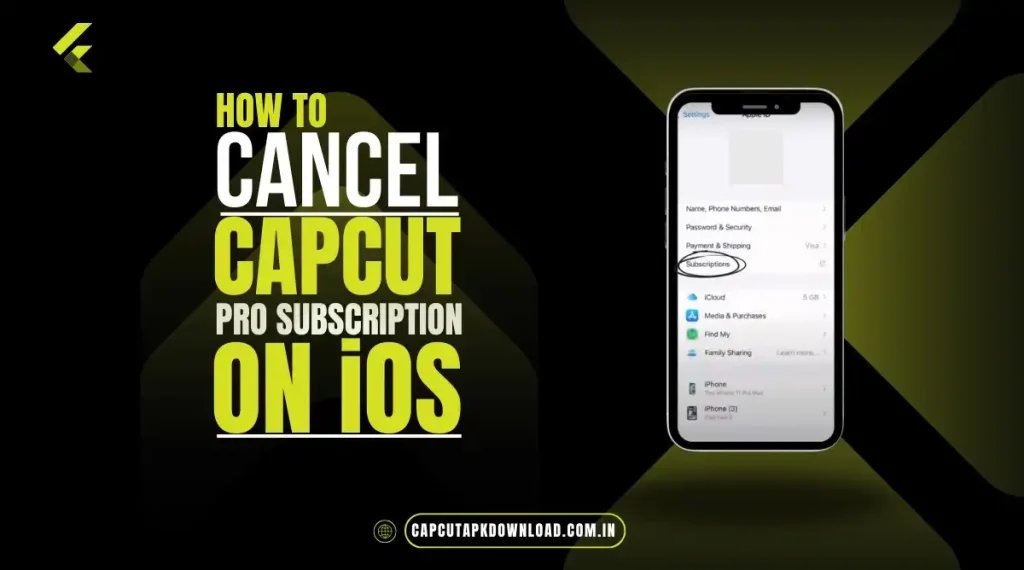
- Open the Settings on your iOS devices.
- At the top of the settings menu, click on your name to get your Apple ID.
- Browse through and choose Subscriptions from the list.
- This will view all your active subscriptions connected to your Apple ID.
- Discover and choose CapCut Pro from the list of subscriptions.
- On the same page, click on the Cancel Subscription option.
- Confirm the cancellation.
Your CapCut Pro subscription will be canceled straight away, but you’ll still have access to the premium features till the end of your current billing date. Eventually, the subscription will not resume, and you won’t get any subscription charges.
How to Cancel CapCut Pro Subscription on CapCut Website

- Access the official CapCut Website and log into your account.
- After logging in, navigate to the Account Setting part, mostly found by tabbing on your profile icon or name in the upper right corner.
- Choose the Billing or Subscription option from the account setting.
- Discover CapCut Pro in the list of Active Subscription.
- Cancel the Subscription by clicking on it.
- A confirmation message will appear, to confirm if you seriously want to cancel it, confirm it and your subscription will be canceled right away.
You can still have access to the CapCUT Pro premium features till the end of the Current billing date. Eventually, you will not have access to the premium features after the billing date expires. But you can still use the CapCut Free version.
How to Cancel CapCut Pro Subscription on Third-Party Services

- Check the third-party service (such as your mobile carrier or app store) where you get a subscription to CapCut Pro.
- Log in to your account that is provided by the third-party service and access the subscription part.
- Find CapCut Pro in your subscription list and choose it.
- To cancel the subscription, follow the subscription offered by the third-party service. This may include tabbing a Cancel Subscription Button or contacting customer support for guidance.
- Click ok to confirm the cancellation.
In some cases, users may need to get help from customer support, if they can’t unsubscribe the cancellation directly.
What Happens After Canceling CapCut Pro Subscription?
- Immediate Cancellation:
The cancellation process in CapCut is fast, it gets canceled straightaway.
- Access to Premium Features:
User can enjoy premium features even after cancellation if their billing period doesn’t expire. Users can enjoy AI-driven features until the date expires.
- Free Version Access:
When the billing period of the CapCut pro version expires user can no longer use premium features. Yet, you can access the free version for basic editing features.
- No Refunds:
CapCut provides access to premium features till users’ billing date expire because it can’t provide Refunds.
How to Manage Subscriptions More Effectively
- Set Reminders for Renewal Dates:
To manage subscriptions more effectively firstly set reminders for renewal dates. If you set a reminder in your device or calendar this process can help you decide, when you have to cancel.
- Review Active Subscriptions:
In the Play Store or App Store, always check your payments & subscription section to check all active subscriptions. This process helps you save money for services you no longer need.
- Cancel Unnecessary Subscriptions:
Save money by canceling the CapCut Pro subscription service if you are not using it. To save from more charges Cancel the subscription on time.
- Use Free Alternatives:
If the charges of CapCut Pro are too high and you can’t afford it anymore. Enter the world of CapCut APK or CapCut for PC. These are the alternate apps of CapCut Pro.
Free Alternatives to CapCut Pro Subscription
Don’t give up on high-quality editing, even if you don’t have a CapCut Pro Subscription. You can use a free alternative:
1. CapCut Free Version
CapCut free version also provides basic editing features, which include trendy effects and filters, Templates, Music library, etc.
2. CapCut MOD APK
Users can also use a modified version of the original app. CapCut MOD APK offers premium features without any subscription fee. Make sure to download it from a reliable source.
3. CapCut APK Download
You download CapCut APK from a reliable source to get the latest version of the app for free.
4. CapCut for PC
The best alternative for professional editing is CapCut’s desktop version. User can install CapCut for PC on their device for free to work smoothly on a big screen without paying any subscription fee.
User Reviews for CapCut Pro Subscription
Sarah:
“CapCut Pro takes my editing to the next level. It enhances my overall experience by providing premium features like free-watermark exports, and AI features. It’s worth the subscription.”
Nomi:
“I just love the premium features of CapCut Pro, but the subscription fee is a bit expensive for someone who edits casually.”
Emily:
“I just love the AI-driven features of CapCut Pro it makes editing enjoyable. Worth every penny of it.”
Jiya:
“Love CapCut Pro ad-free experience and premium templates. It saves my precious time while editing.
Pros and Cons of Canceling Your CapCut Pro Subscription
| Pros | Cons |
| Cost Savings | Loss of Premium features |
| Simplified finances | Limited export options |
| Flexibility | Ad interruptions |
| No commitment | Time-limited access |
| Quick process | Re-Subscription Hassale |
Conclusion | How to Cancel CapCut Pro Subscription
It’s a crucial step to learn how to cancel a CapCut Pro Subscription to manage expenses. Even if you’re switching to the free version, you can still get Advanced editing features by using the alternative of CapCut Pro like CapCut APK Download or CapCut for PC.
Compare your needs, and if you don’t need premium features you can cancel your CapCut Pro subscription easily by following the steps, I mentioned above. But if you still need premium features but can’t afford a subscription fee, you can explore CapCut APK to fulfill your needs for free.
FAQs About Canceling CapCut Pro Subscription
Do you have to pay monthly for CapCut Pro?
CapCut Pro Subscription offers monthly and yearly plans. You should choose it according to your needs. CapCut monthly subscription cost is $9.99 & yearly $89.99.
Can I cancel my CapCut Pro Subscription anytime?
Yes, the user can cancel the CapCut Pro Subscription whenever he wants. However, users can use premium features till the end of the billing period.
Will I lose my edits after canceling?
No, you will only lose access to premium features until the end of the billing period. Your project will be safe in CapCut.
How many people can use one CapCut Pro account?
CapCut Pro only allows one user to use premium tools, and personal accounts don’t enable multiple logins.
How does CapCut for PC compare to the mobile app?
CapCut for PC provides a comprehensive workspace and advanced editing tools, making it suitable for advanced-level editing.






